Solution to 'The request was blocked by the runtime to prevent accidental use of production services' error while making HTTP Call in Business Central
Introduction:
Recently, I have been working with Business Central's Http related Data Types.In on esuch requirement where I had to make a POST call with JSON content. I'm sure that everything I was doing is perfectly fine and yet I get this weird error from Business Central while making an HTTP call to third party APIs
Error says:
Error says:
'The request was blocked by the runtime to prevent accidental use of production services'
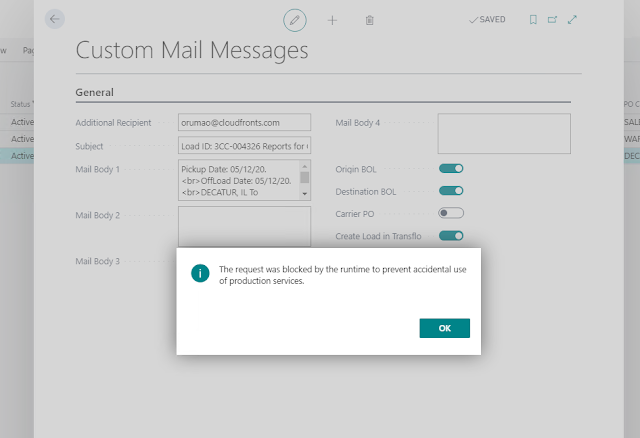 |
| Error: The request was blocked by the runtime to prevent accidental use of production services |
Pre-requisites:
- Understanding how APIs work.
- Understanding of AL Language.
- VS Code
- Microsoft Dynamics Business Central
Books & References:
https://docs.microsoft.com/en-us/dynamics365/business-central/dev-itpro/developer/methods-auto/httpcontent/httpcontent-data-typeSolution:
I have worked with multiple API calls from Business Central to 3rd Party softwares and they almost always worked such as this one Generate Hash Value and Integrate Form Data Third-Party System using API Object.ystem using API ObjectI suspect that this issue has been introduced in BC v16 and above although I don't have a clear conclusive proof at the moment.
I'm sure about the API call code that I have written as it is a standard code from Microsoft linked HTTP Data Type Example
Finally I discovered that in Extension management, click on the Assist Edit of the Extension having this HTTP Call and select Configure.
Finally I discovered that in Extension management, click on the Assist Edit of the Extension having this HTTP Call and select Configure.
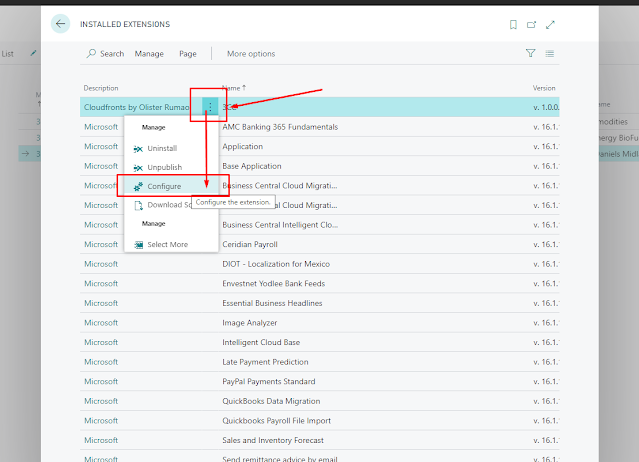 |
| Extension > Assist Edit > Configure |
Enable the Allow HttpClient Request
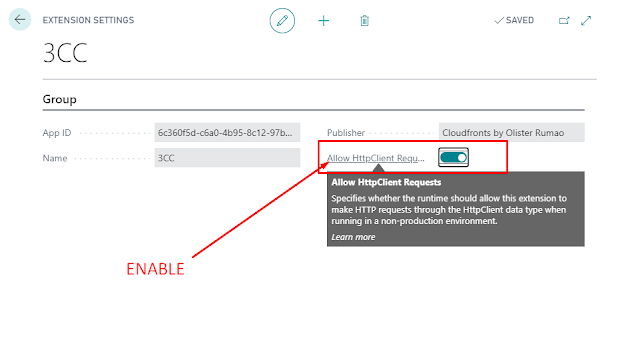 |
| Enable Allow HttpClient Request |
Although this boolean has been there for a while, I think that the validations behind this have been added recently.
Conclusion:
Before you assume that your code is wrong and searech for a new code, always DEBUG and look around.
Microsoft definitely and secretly keeps adding things to make the product more stable and mature. Although everything cannot be well documented, hence the true purpose of this blog.
Hope this helps.
Cheers
Comments
Post a Comment
Let me know your comments below. I'll try my best to answer your comment