ID | Title |
356013 | "Multiple concurrent calls have been issued to the server from this client." error message displays when you run a page from a request page. |
348010 | The Costumers page does not save properly the custom Filter by Name = (‘*&*’) field. |
348641 | "Object metadata load attempted with no thread app group context defined" error message displays when you enable API. |
351898 | An error displays on a filtered list when you open the list from a lookup. |
352166 | The IncludeCaption property for columns bound to fields that belong to a table extension does not work. |
359481 | A null reference exception when you publish an extension containing a page extension that modifies controls added by other page extensions. |
353750 | The subpage lines are not editable anymore if you move to a List page after searching through the Tell Me feature and then go back to the subpage lines. |
347283 | The Web client crashes when you sort on a column. |
354492 | An Extension page becomes unresponsive in some scenarios. |
356343 | The DecimalPlaces property is ignored in some reports. |
ID | Title | Functional Area |
349018 | If you set the Salesperson/Purchaser code in the User Setup card, and validate it in a Sales/Purchase document, it is always overwritten from the empty Salesperson/Purchaser code in the Customer/Vendor card. | Administration |
355347 | Editing an existing excel sheet creates a random file. | Administration |
353632 | Error message displays when the template is applied for items/customers/vendors. | Administration |
351201 | On avoiding an electronic payment, the Exported to Payment File flag is not clear on the Vendor Ledger entries. | Cash Management |
351287 | When you use the Create Payment function, the payment journal line is created with the incorrect Document Type field. | Cash Management |
357511 | "Journal does not exist" error message displays when you save the setting of the Suggest Vendor Payments report. | Cash Management |
349556 | If you select a customer before printing the Customer - Detailed Aging report, the report prints the Integer field instead of the Customer No. field. | Finance |
351159 | The Original Pmt. Disc. Possible and the Remaining Pmt. Disc. Possible amount is not filled as expected in the vendor ledger entries. | Finance |
352052 | The Map Text to Account function in the payment reconciliation journal does not work as expected when the Bal. Source Type field is a bank account. | Finance |
351703 | The amount in the Total column is incorrect in the analysis by Dimension Matrix view. | Finance |
352372 | An error message displays if you try to import a transaction file from the intercompany inbox transactions. | Finance |
352375 | The relation between the purchase order and purchase invoice is missing if the intercompany transactions exchange is done through the file location. | Finance |
353779 | Drill-down from the VAT Statement preview into the VAT entries does not respect the Date filter set on the VAT Statement preview. | Finance |
355373 | The Statement report preview opens Word document in the Web client or a SaaS environment. | Finance |
356715 | Applying invoices and payment with payment tolerance is not working as expected. | Finance |
356837 | The Trial Balance/Previous Year report displays the Integer Data Item filtering on the Request page. | Finance |
353175 | The Absences by cause report displays incorrect totals. | Finance |
352899 | "The length of the string is XX." error message displays when you run the assisted setup for Cash Flow Forecast and a Dimension Value code over 10 characters exists. | Finance |
348955 | An unwanted page displays when you use the Test report with the physical inventory journal. | Inventory |
354956 | An unexpected reserved quantity for the tracking item in the Prod. Order Line table if you use different unit of measures (UOMs) for sales orders and production orders. | Inventory |
355848 | When you use the warehouse item journal, the Qty. per Unit of Measure field is related to unit of measure (UOM) at the tracking line level. | Inventory |
357123 | The Item Description field is cut off when you print the posted transfer shipment/receipt. | Inventory |
357393 | "The provided error must be of type 'Media'" error message displays when you take a photo for an item. | Inventory |
357624 | The first column of the Inventory Movement report is only 2 characters and is unreadable. The first column should be expanded, and other columns should be reduced to make the report more readable. | Inventory |
358335 | "Location code does not exist" error message displays while you create a special order. | Inventory |
352156 | "You have insufficient quantity of Item xxx on Inventory when a Sales Order can't be left open because Prevent Negative Inventory is True" error message displays when you request more. | Inventory |
351683 | "Automatic reservation is not possible. Do you want to reserve items manually?" error message displays even though there is enough quantity on hand at the location to reserve. | Inventory |
355634 | The job planning line quantity is incorrectly updated if you post multiple receipts and invoices. | Jobs |
351248 | An unexpected value of the Total Cost field in the Detailed Calculation report if add a line with type production BOM in between of the Prod. BOM lines. | Manufacturing |
352291 | If you remove the over-receipt code, then there is not any warning that over-receipt quantity stays in the purchase order line. | Purchase |
352408 | "Prepmt. Line Amount Excl. VAT cannot be x in Purchase Line" error message displays if you print the Purchase Test report. | Purchase |
353640 | The Total Prepmt. Amt. to Deduct field must be greater than X. if there is partial invoicing posted. | Purchase |
353706 | "The length of the string is 34, but it must be less than or equal to 20 characters" error message displays when you try to post the intercompany purchase invoices in company B in Dynamics 365 Business Central on-premises. | Purchase |
347893 | When we change the vendor number, purchase order and purchase line are not handling the same vendor at the purchase order level. | Purchase |
353686 | Lines are created in the opposite way when you create a purchase order from a sales one and you use the inventory and service item. | Sales |
354953 | When you run the available to promise (ATP) calculation a second time for a Sales order without any changes on the supply side, the earliest Shipment Date and Planned Delivery Date fields are incorrect. | Sales |
352179 | "There is no Cust.Ledger Entry within the filter." error message displays when you post the corrective invoice. | Sales |
352536 | An E-invoicing subject and attachment still in Norwegian even if the customer language is set to ENU. | Sales |
349944 | Unexpected negative reservation or the Total Available Quantity field in a scenario with an assembly order. | Warehouse |
349946 | Unexpected negative reservation or the Total Available Quantity field in a scenario with an assembly order and the To-Assemble Bin Code field is set to the Open Shop Floor Bin Code field. | Warehouse |
352551 | "Item tracking defined for line 20000, lot number LOT2, serial number cannot be applied. " error message displays when you use the Movement Worksheet. | Warehouse |
354422 | "Nothing to Handle. This is after a Warehouse Receipt was posted, but not put-away. A purchase Credit Memo was then posted to pull it out of the Receive bin. Additional Purchase was then Putaway. " error message displays when you create a pick. | Warehouse |
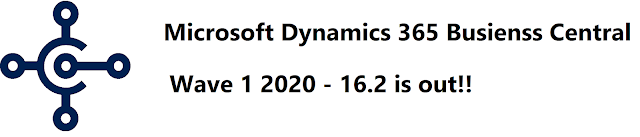
Comments
Post a Comment
Let me know your comments below. I'll try my best to answer your comment