Announcement: Wave 2 2020 Release Plan for Business Central is available!
Yesterday, 8th July 2020 at 5PM IST Microsoft Officially release the Wave 2 2020 Release Plan and a list of upcoming features.
In this blog, I will highlight all the upcoming features and explain them in detail and how they help us.
Abbreviations:
GA - General Availability
PP - Public Preview
N/A - Not Available
Administration:
1. Deprecation of Legacy Dynamics NAV Help Server Component:
PP - N/A; GA - Oct 2020
PP - N/A; GA - Oct 2020
- Since the ages of NAV, we are given an option to install the NAV Help Server Component.
- As a part of Business Central On-Premise we still do get the documentation although it hasn't changed much. Also, SaaS version has the help server preinstalled on the App Service as well.
- Microsoft is planning to deprecate the Legacy version of the help server and replace it with web hosted help.
- Microsoft will be helping the Customers by providing guidance, tools and tips.
- For all the Custom Extension related help, you can make use of the help property in the app.json file.
- Also you can migrate legacy help to Business Central using the link https://docs.microsoft.com/en-us/dynamics365/business-central/dev-itpro/upgrade/migrate-help
2. Improved overview and management of the available database and file capacity:
PP - N/A; GA - Oct 2020
PP - N/A; GA - Oct 2020
- In this feature, Microsoft will be giving the Admins an ability to get the status of the Business Central Database and File Capacity
- This feature also enables purchasing the additional capacity and monitoring capacity utilized by each of the environments.
- The details only this feature are not 100% clear. Hence, I will write a followup blog on such features after the GA. As far as I understand this should ideally become a part of Business Central Admin Center.
3. Service-to-service authentication for Automation APIs:
PP - N/A; GA - Oct 2020
- Microsoft Introduced automation APIs to help Customers/Partners to setup Business Central to usable state using APIs which used the Bearer Token authorization
- In this release, we can make use of OAuth Client App Token which can be used to access Business Central. This means that the API Authentication that we setup for each user will not be used. Instead there will a OAuth Consent flow which will be handling flow in between
- The App/ Service needs to be registered with Busines Central and OAuth Consent Flow.
- The details only this feature are not 100% clear. Hence, I will write a followup blog on such features after the GA.
4. Support for an unlimited number of Production and Sandbox Environments:
PP - N/A; GA - Oct 2020
- Until now, maximum of 3 Sandbox Environments could be created and 2-3 Production Environments could be created. Which means that even if the client wanted to get more then it wan't possible.
- In this update the client can purchase additional Production Environments and along with that the Sandbox will be coming free.
- The number of Sandboxes coming free per Production Environment is not determined yet.
- Additionally, the DB size is 80 GB by default and then customer need to purchase extra space with $40/GB.
- Well Microsoft is planning add some extra space so that having multiple Production will not consume the whole space.
5. Database access intent changed to read-only for frequently used reports:
PP - Aug 2020; GA - Oct 2020
- In the previous release of Business Central, Microsoft introduced the Database Access Intent property in Pages, Reports which a replica of the Database which can be used to offload some tasks from Primary Database to another allowing better performance.
- In the Wave 2 release of Business Central, most of the commonly needed reports will have Database Access Intent setup to Read-Only Replica to give fast performance.
- Note that this means that there might be delay in propagating the changes from one database to another.
- To get the list of reports having Database Access Intent refer the link https://docs.microsoft.com/en-us/dynamics365-release-plan/2020wave2/smb/dynamics365-business-central/database-access-intent-changed-read-only-frequently-used-reports
Application:
1. Business Central Company Hub Extension:
PP - N/A; GA - Oct 2020
- Referring to my previous blog,https://www.olisterr.tech/2020/07/announcement-microsoft-dynamics.html. I had mentioned that Dynamics 365 Accountants Hub will be retiring and will be converted to a Business Central Extension.
- This Business Central Extension is now named as 'Business Central Company Hub'
- Business Central Company Hub has a dedicated Role Center or a Task page for the User s having access.
- To migrate the Company Hub from Accountant's Hub, use the 'Edit in Excel' functionality to move data between Excel sheets by copying the data.
- I will also create a followup blog on this feature after the GA.
2. Group VAT Reporting:
PP - N/A; GA - Oct 2020
- It has been observed that most of the midsized companies use VAT Group and there by need the reporting the same as per VAT Authorities.
- This feature basically gives you a a focus inter-group based reporting structure to enable easy management of VAT Reporting.
- There are not many details revealed about this feature hence I will create a followup blog after GA.
3. Default unit cost for non-inventory items:
PP - May 2020; GA - Oct 2020
- Generally, the Service Item/Non-inventory items cost take sometime to update costs which impacts the profits. This feature has been introduced to have faster react times to cost change and avoid manual update of the price through Journals.
- Default Unit Cost for Service and Non-Inventory Cost can be updates on Item and Stockkeeping Unit Pages/
4. Track Packages from more types of Sales Documents:
PP - May 2020; GA - Oct 2020
- To enable easy Tracking of Package, this feature was introduced.
- Along with the Shipping Agent and Tracking Package, you should be able to track the location of the packages on Posted Sales Shipment, posted Sales Invoice, Posted Sales Credit Memo and Posted Return Receipts.
- For details on how this feature works, visit https://docs.microsoft.com/en-us/dynamics365-release-plan/2020wave2/smb/dynamics365-business-central/track-packages-more-types-sales-documents
5. Bank Reconciliations Improvements:
PP - Aug 2020; GA - Oct 2020
- This feature is a must feature for Bank Account Reconciliation
- This feature allows cancelling Posted Bank Reconciliation Entries hence user can correct the entries easily
- The Payment Reconciliation will support application against Employee Ledger Entries, One-To-Many matching and Preview Posting
6. Consolidation File Formation Support for D365 Finance:
PP - Aug 2020; GA - Oct 2020
- Business Central will include the file format option considering the Finance and Operation.
- I will followup on this feature after GA.
7. Auto-resolve Common Data Service Conflicts:
PP - Aug 2020; GA - Oct 2020
- For Business Central and CDS to communicate properly there is a mapping feature
- To achieve easy resolution to the mapping issues, business central will have a field level mapping and to record level mapping.
- To furthermore auto resolve the issues there will be set of autoresolutino rules on integration field mappings so that whenever there are conflicts, Business Central will resolve them based upon the rules.
8. Notify users of high-risk changes in selected setup fields:
PP - Aug 2020; GA - Oct 2020
- Whenever there are changes to the setup, it can be tracked using Change Log but there is no proactive notification or information receive.
- Thus this feature should allow the User to select the high-risk setup fields and business critical data and notify the User.
- This is an interesting and a helpful feature I would definitely like to followup on this one.
9. Use conversion templates to convert contacts to vendors and employee:
PP - Aug 2020; GA - Oct 2020
- This feature is available for Contact to Customer conversion.
- This allows creation of Vendors, Employees through a template. Which means all the setup on Vendor , Employee have to be done just once on Template and will be automatically applied when the Template is selected.
10. Use recurring journals to allocate balances by dimension values:
PP - Aug 2020; GA - Oct 2020
- This feature is created only for a specific purpose where while you are making a Recurring Journal Entry with different dimension when using the Recurring Type as Balance or Reverse Balance.
- This functionality is generally required where the whole G/L Account Balance is transferred to different allocated G/L with specific dimensions.
- In recurring general journal using recurring method 'Balance' or 'Reversing balance' users can now allocate cost of source G/L account dimension-wise, earlier only consolidate cost was possible.
- I will followup on this feature after GA.
11. Use the Copy Journal function on General Journals and G/L registers when reversing entries
PP - Aug 2020; GA - Oct 2020
- This feature is created for the Accounts responsible person especially during booking the Accrual Entries at the end of the period and reversing the entries.
- On the General Journal page, you can use Copy Journal function which will create a copy of the lines with the reverse sign and different posting date.
- The same can be done through G/L Register Page.
- I will definitely followup on this feature as this will help my clients as well.
12. Use Word document layouts to customize outgoing customer documents:
PP - Aug 2020; GA - Oct 2020
- Every company needs a custom document layouts to be sent to their customers.
- This feature was actually available since NAV, but it required creation of the Word Layout for all these documents as per the customers needs.
- Microsoft has basically added the standard Word Layout for Documents such as Shipments, Return Orders, Service Quotes, Orders, Invoices and Credit Memos.
- This feature will simply allow exporting of the Word Layout created by Microsoft and then update the layout and upload it to Business Central just like RDL Layout.
13. Use Contact Mobile Phone Number & Email consistently across application:
PP - Sep 2020; GA - Oct 2020
- This features enables the Users to have consistency of the Mobile Phone & Email Data across all the reports and functionality.
- You can select the Contact fields in Reports and Data Export as mentioned in the screenshots https://docs.microsoft.com/en-us/dynamics365-release-plan/2020wave2/smb/dynamics365-business-central/use-contact-mobile-phone-number-email-consistently-across-application
Better with M365:
1. Business Central in Microsoft Teams:
PP - Oct 2020; GA - Dec 2020
- In this feature, Microsoft mentioned that Business Central Data will be accessible Microsoft Teams.
- Essentially, Microsoft Teams will have a Business Central Extension Add-In. Business Central will have an Assisted setup to enable the connection something similar to Outlook Add-in for Business Central.
Special thanks to my friend Shailender Parmar for helping me with the Functional Features
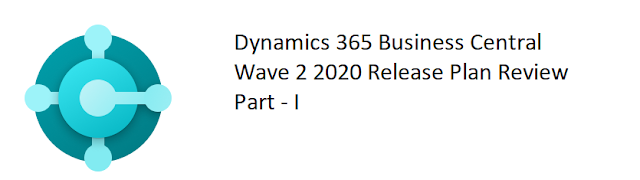
Comments
Post a Comment
Let me know your comments below. I'll try my best to answer your comment