ID | Title |
353587 | The application programming interfaces (APIs) that use another API as sub-entity make API Service unavailable (HTTP 500). |
360090 | Columns get misaligned and the list is scrolled when you press the TAB key. |
359296 | HttpClient HEAD calls are blocked even if the real size of the content is very small because NavHttpClientMaxResponseContentSize checks content-length parameter for this Call method. |
361386 | The return code of OData calls on partner telemetry is missing. |
357137 | The Sort function in customized views does not work if the page has specific SourceTableView property. |
ID | Title | Functional Area |
357821 | The Email ID field is not populated when the Use for Email Attachment check box is unchecked. | Administration |
361542 | Incorrect validation errors display when you use the Validate Package action in a RapidStart configuration package. | Administration |
356131 | Cannot avoid the manual check payment that is entered as two lines. | Cash Management |
356527 | Error message displays when you open the payment reconciliation journal. | Cash Management |
357541 | The Modify tooltip in the Map text to account of payment journal reconciliation. | Cash Management |
357808 | The Detail Trial Balance report is not printing each G/L Account on a new page. | Finance |
359472 | The Detail Trial Balance report is not printing each G/L Account on a new page. | Finance |
359733 | The Purchasing Deferral Summary report and Sales Deferral Summary report do not print the header on the second page. | Finance |
360074 | "The record in table Default Dimension already exists" error message displays when you post a journal if account type default dimensions are setup for a table. | Finance |
360371 | The month due calculation of the Customer Detailed Aging report is not always correct. | Finance |
360891 | A G/L inconsistency error displays when you post a sales order. | Finance |
361561 | Incorrect labels in the Cash Flow Date List report. | Finance |
358412 | The Tax Area code or the Tax Group code must not appear mandatory on the customer account and sales line. | Finance |
352526 | Incorrect budget values are on the Acc. Sched. KPI WS Dimensions page. | Finance |
349591 | The remittance will not be printed if the vendor has 2 bank accounts with the Use for Electronic Payments option enabled. | Finance |
359069 | "Direct Cost Applied Account must have a value in General Posting Setup" error message displays when you click Correct in the posted purchase invoice for Type = G/L Account. | Finance |
352539 | The Fixed Asset Ledger Entries are not accurately displaying gain or loss on disposal. | Fixed Assets |
358751 | The depreciation is not calculated if you run it filtering by FA posting group. | Fixed Assets |
360063 | A receipt for a purchase order can be posted for a fixed asset which is already disposed. | Fixed Assets |
357636 | The Dimension priorities are not working when you use the Depreciation task. | Fixed Assets |
357810 | The Contract Statistics does not display the field names such as Prepaid Amount, Total Amount, Profit Amount and Profit %. | Inventory |
357912 | The Inventory Valuation report produces an empty page. | Inventory |
359913 | There is no error message when you use a Config. Template to create an item and there is a problem with the Config. Template. | Inventory |
360048 | When you create a service invoice for a 1-year prepaid contract, which is to be invoiced yearly (once), we do not create an invoice for 1 year. It is a partial month invoice. | Inventory |
360053 | When you create a service invoice for a 1-year prepaid contract, which is to be invoiced yearly (once), we do not create an invoice for 1 year. It is a partial month invoice. | Inventory |
360161 | Incorrect results in the Sales statistics report if you use a non-inventory item. | Inventory |
360665 | Due to design change, the Copy Item function does not keep the last value used anymore like we used to get with all previous versions of Dynamics NAV or Business Central on-premises. | Inventory |
361393 | Selecting the Update Standard Cost option in the Calculate Inventory Value batch job in the revaluation journal will only be possible when you calculate per option equals an item. | Inventory |
356752 | When you print a posted service invoice, there is no service item displayed for what the service invoice was billed. | Inventory |
357530 | When you use the category code with item attribute type date, the default value is not registered anymore when you reopen the Item Category Code page. | Inventory |
358406 | "The length of the string is 58, but it must be less than or equal to 50 characters. " error message displays when you run the Post Inventory Cost to G/L report. | Inventory |
359493 | Add the Serial Number field to the service invoice. | Inventory |
359651 | The post of a purchase order as received is allowed even though the Unit of Measure (UoM) is deleted, which results in the posted item ledger entry without any Unit of Measure. | Inventory |
360080 | Columns 10 and 10a are empty in the Factura reports when you use an item with Variant. | Inventory |
353601 | Users that do not have modify permissions in the Contact table are locked down on the Company Details page and cannot use lookup to Contact. | Marketing |
356799 | "Sorry, we just updated this page. Reopen it, and try again" error message displays. | Marketing |
357623 | The starting Document No. field is not incremented when you run the Create Payment process from the Vendor Ledger Entry page. | Purchase |
359336 | "Arithmetic operation resulted in an overflow" error message displayed when you run the Create Purchase Document feature from a sales order. | Purchase |
359778 | The Shipment Method code on the purchase order is blank when you utilize the Vendor No. field on the Vendor card. | Purchase |
357526 | It is not possible to filter on the VAT Amount Line in the Sales Order Confirmation report as VAT Amount Specification is not printed anyways. | Sales |
360358 | If the VAT rate is 0% and no VAT clause is used, then VAT specification is not printed on the Sales Invoice or Sales Credit Memo report. | Sales |
360423 | Cannot change the Customer Name field in a sales order when a comment exists. | Sales |
357118 | The Exchange Sync. Setup can only work with Exchange Online because it is hard coded in a txt URL. | Sales |
358820 | The file has no content in the ZIP file if you send PDF and electronic document. | Sales |
359963 | The list of the fields available for the Posted Sale Invoice report layout does not include the External Document No. field. | Sales |
360279 | The VAT amount calculated on the sale invoice line is different from the VAT amount calculated and displayed in the sales invoice statistics. | VAT/Sales Tax/Intrastat |
361069 | The Prices Including VAT field for G/L accounts are not converted by the VAT Rate Change tool. | VAT/Sales Tax/Intrastat |
361085 | Item templates are not updated when you run the VAT Rate Change tool. | VAT/Sales Tax/Intrastat |
357555 | "The record in table Reservation Entry already exists. Identification fields and values: Entry No.='94',Positive='Yes'" error message displays when you register a pick, and take from the cross-dock bin. | Warehouse |
359859 | Auto assignment of lot No's on the inventory put-away with Lot warehouse tracking enabled is not working. | Warehouse |
360128 | "Qty. to Handle (Base) in the item tracking assigned to the document line for item X is currently 3,816. It must be 2,400. Check the assignment for serial number, lot number A19" error message displays when you have different base unit of measure (UOM) and sales unit of measure (UOM) for lot tracked items. | Warehouse |
352500 | The over-receipts processing on the warehouse receipt document seems incorrect. | Warehouse |
356658 | The pick worksheet does not create a pick for all assembly component lines when one component has Lot Tracking. | Warehouse |
358365 | When you create a warehouse pick and choose to print the document, the Custom report specified in the Selections Warehouse report for the pick is not be used. | Warehouse |
Country | Hotfix package |
AT - Austria | Download update 16.3 for Microsoft Dynamics 365 Business Central 2020 Release Wave 1 AT package |
AU - Australia | Download update 16.3 for Microsoft Dynamics 365 Business Central 2020 Release Wave 1 AU package |
BE - Belgium | Download update 16.3 for Microsoft Dynamics 365 Business Central 2020 Release Wave 1 BE package |
CH - Switzerland | Download update 16.3 for Microsoft Dynamics 365 Business Central 2020 Release Wave 1 CH package |
CZ- Czech | Download update 16.3 for Microsoft Dynamics 365 Business Central 2020 Release Wave 1 CZ package |
DE - Germany | Download update 16.3 for Microsoft Dynamics 365 Business Central 2020 Release Wave 1 DE package |
DK - Denmark | Download update 16.3 for Microsoft Dynamics 365 Business Central 2020 Release Wave 1 DK package |
ES - Spain | Download update 16.3 for Microsoft Dynamics 365 Business Central 2020 Release Wave 1 ES package |
FI - Finland | Download update 16.3 for Microsoft Dynamics 365 Business Central 2020 Release Wave 1 FI package |
FR - France | Download update 16.3 for Microsoft Dynamics 365 Business Central 2020 Release Wave 1 FR package |
IS - Iceland | Download update 16.3 for Microsoft Dynamics 365 Business Central 2020 Release Wave 1 IS package |
IT - Italy | Download update 16.3 for Microsoft Dynamics 365 Business Central 2020 Release Wave 1 IT package |
NA - North America | Download update 16.3 for Microsoft Dynamics 365 Business Central 2020 Release Wave 1 NA package |
NL - Netherlands | Download update 16.3 for Microsoft Dynamics 365 Business Central 2020 Release Wave 1 NL package |
NO - Norway | Download update 16.3 for Microsoft Dynamics 365 Business Central 2020 Release Wave 1 NO package |
NZ - New Zealand | Download update 16.3 for Microsoft Dynamics 365 Business Central 2020 Release Wave 1 NZ package |
RU - Russia | Download update 16.3 for Microsoft Dynamics 365 Business Central 2020 Release Wave 1 RU package |
SE - Sweden | Download update 16.3 for Microsoft Dynamics 365 Business Central 2020 Release Wave 1 SE package |
UK - United Kingdom | Download update 16.3 for Microsoft Dynamics 365 Business Central 2020 Release Wave 1 UK package |
All other countries | Download update 16.3 for Microsoft Dynamics 365 Business Central 2020 Release Wave 1 W1 package |
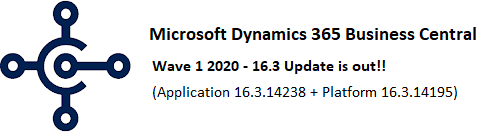
Comments
Post a Comment
Let me know your comments below. I'll try my best to answer your comment