Introduction:
On Friday, May 12th, 2023, the Business Central On-Premise Production Environments started throwing universal code errors as follows.This occurred to every customer on a lower version of BC 19,20 and 21 irrespective of their localization, customization, and license.

Pre-requisites:
- Understanding of Technical Upgrade in Business Central On-Prem
References:
Root Cause:
The certificate that signs Microsoft Base Application was expired.
Errors started occurring if you Uninstalled, Installed Extensions, Restart Server Instances or for some even out of random started popping out.
Errors started occurring if you Uninstalled, Installed Extensions, Restart Server Instances or for some even out of random started popping out.

We first thought could be a license issue as we had fixed that before but this did not solve the issue.
Resolution:
Microsoft identified the issue and posted the following update
The mitigation is to do a technical upgrade to a version that has a change that also fixes this issue.
19.18+ or 20.12+ or 21.6+ or 22+
Only a technical upgrade is required.
This approach is similar to doing a CU upgrade(Technical Upgrade - Installation) refer https://www.olisterr.tech/2023/01/how-to-update-your-business-central-to.html to know how to upgrade your Business Central to latest CU.
However, you do not need to upgrade the Application.
You can also manually do the upgrade by patching the files as follows
This approach is similar to doing a CU upgrade(Technical Upgrade - Installation) refer https://www.olisterr.tech/2023/01/how-to-update-your-business-central-to.html to know how to upgrade your Business Central to latest CU.
However, you do not need to upgrade the Application.
You can also manually do the upgrade by patching the files as follows
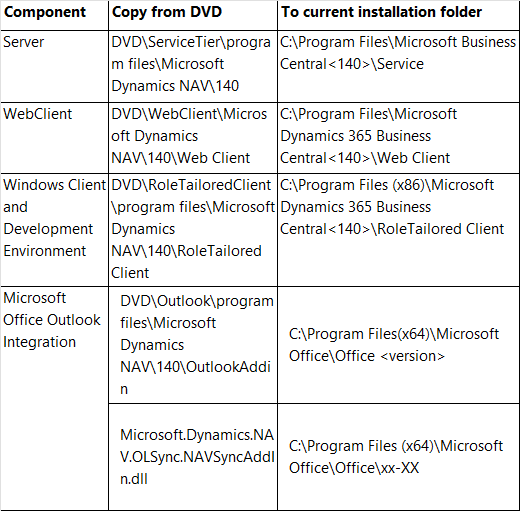
Comments
Post a Comment
Let me know your comments below. I'll try my best to answer your comment