Introduction:
For around 6 - 7 months, I hadn't open
portal.office.com. Somehow today, I had to open and I found many apps were lying in my
portal.office.com apps section Out of curiosity I opened MyAnalytics and I was stunned with what the app has to offer.
Let's find out more.
Pre-requisites:
Microsoft Office 365
Demonstration:
Navigating to
portal.office.com
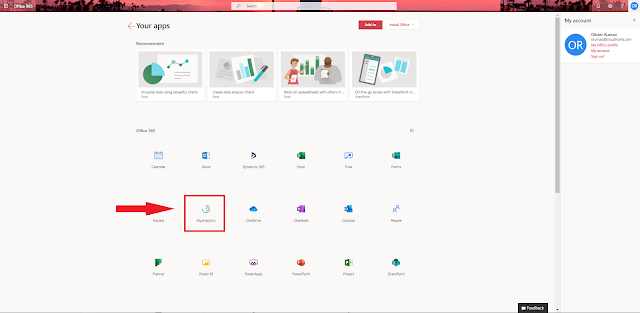 |
| MyAnalytics inside Office 365 Apps |
After opening the MyAnalytics App, you are presented with a Dashboard full of analytics with features tracking your Focus Time, Wellbeing, Network and Collaboration.
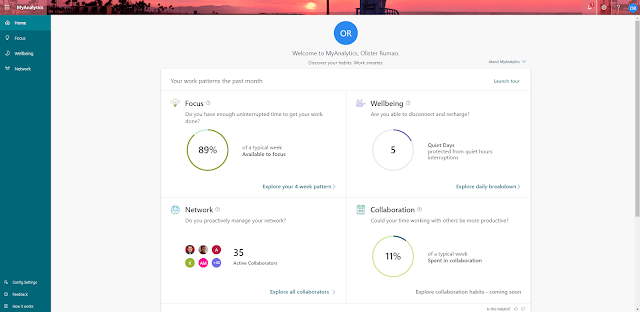 |
| MyAnalytics Dashboard |
When you click on Explore link on the tiles you see a detailed view as follows.
1. Focus:
Focus counts the time you generally get to do your work apart from meetings.
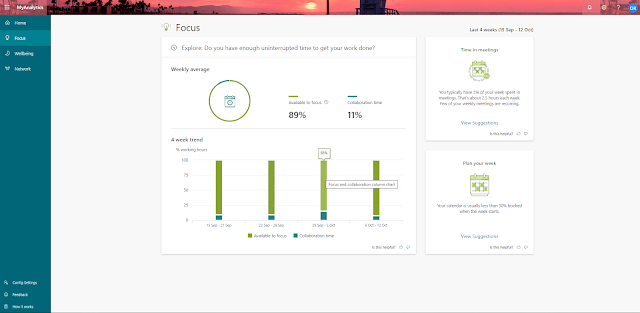 |
| Detailed View - Focus |
You can click on View Suggestions to get suggestions to optimize your focus time and planning your schedule.
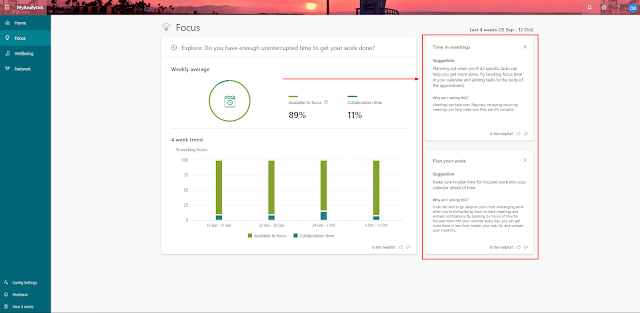 |
| Detailed View - Focus - Suggestions |
2. Wellbeing:
Wellbeing concentrates on the time that you spend apart from your working hours. It tracks how often you work beyond your work time.
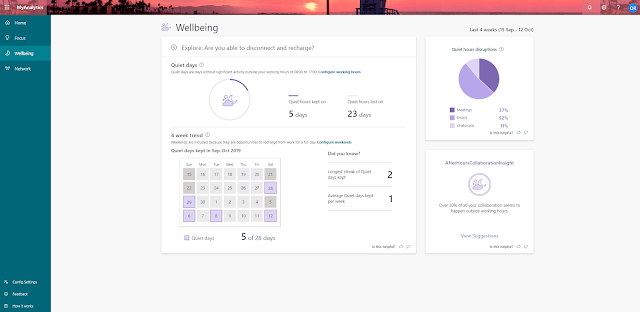 |
| Detailed View - Wellbeing |
Wellbeing also tracks how many days you have been and suggests you take a day off.
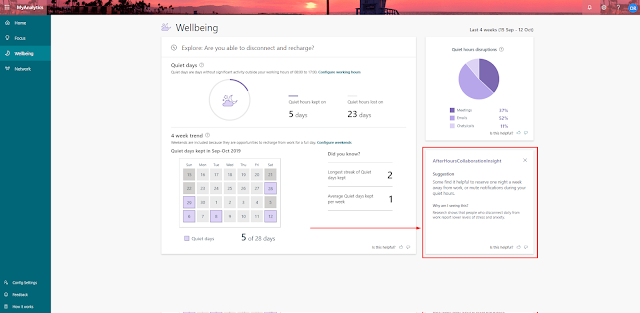 |
| Detailed View - Wellbeing - Suggestions |
3. Network:
Network feature measures with whom you are constantly in touch with. How many people you deal with are inside your working organization and how many people are from outside.
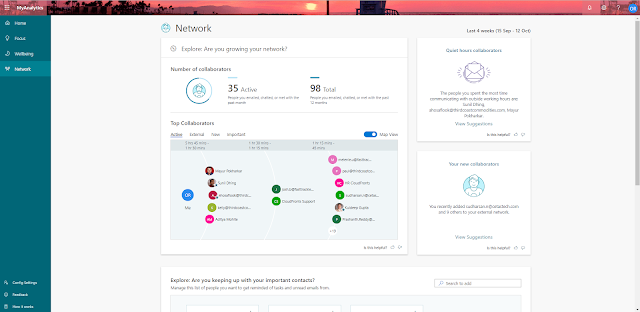 |
| Detailed View - Network |
Based on your network, it suggests you maintain a balance between network from inside and outside of the organization.
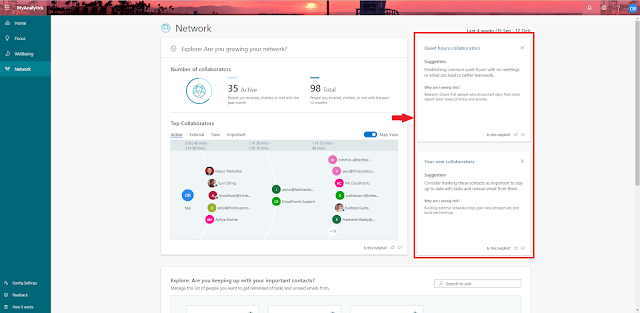 |
| Detailed View - Network - Suggestion |
Also, it tracks the priority of your conversation and suggests who you can add to the important contacts list.
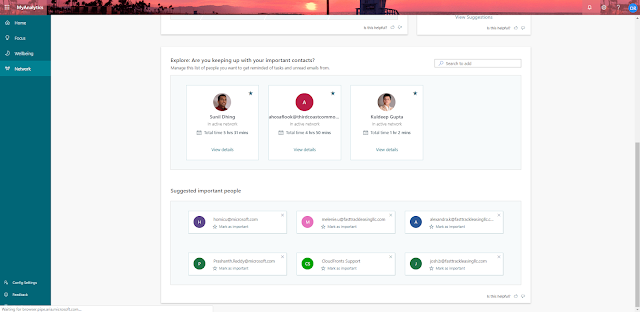 |
| Detailed View - Network - Important Contact Suggestion |
4. Configuration Settings:
Configuration Settings help you set up your Timezone and Work Week.
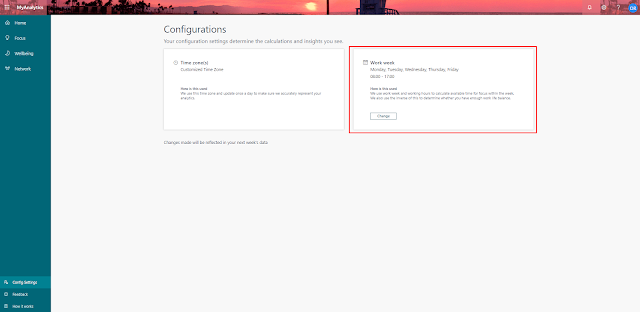 |
| MyAnalytics - Configuration Settings |
5. How it works:
How it works basically directs you towards tutorials to help you understand and operate MyAnalytics App.
It redirects you to a Microsoft Document in the link
https://docs.microsoft.com/en-gb/Workplace-Analytics/myanalytics/use/dashboard-2
6. MyAnalytics Plans and Environments:
MyAnalytics generally comes complimentary with your Office 365 subscription. Refer the image to know which environments are supported by your Office 365 plan. Based on your Office 365 plan, you are given access to Insights or MyAnalytics (Full) App.
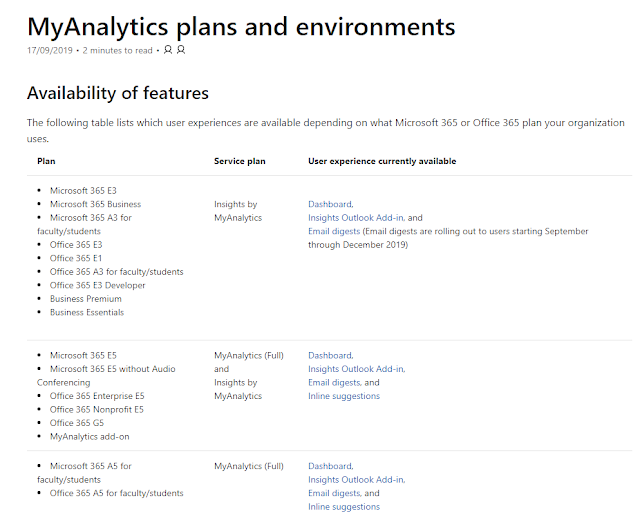 |
| MyAnalytics Plans and Environments |
7. Outlook Add-in:
MyAnalytics also comes as an Add-in to Outlook Desktop Client. Click on the Insights button to get more details.
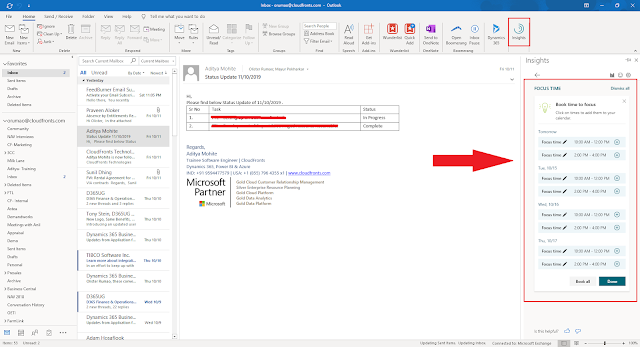 |
| MyAnalytics Add-in for Outlook |
Conclusion:
I was surprised how well MyAnalytics app work. Seeing the Wellbeing section and suggestion my initial reaction was REALLY?. Well, I learnt a few things that in order to stay on top of your work, you need to understand your working pattern and MyAnalytics does a pretty good job. Tracking your contacts and suggesting you add high priority contacts to your important list is really helpful.
Hope this blog has given you some insights about MyAnalytics.
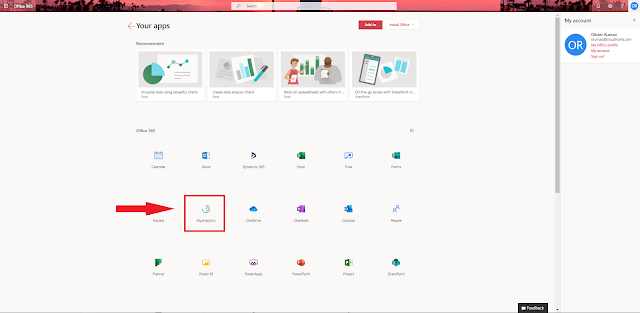
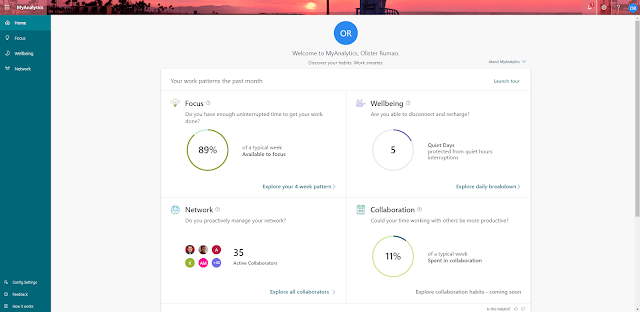
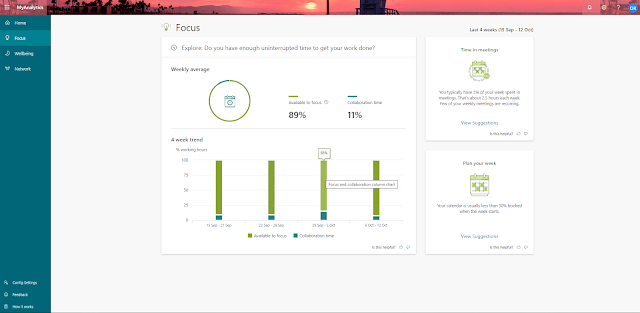
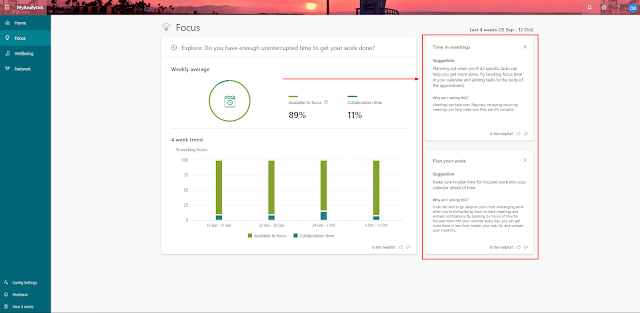
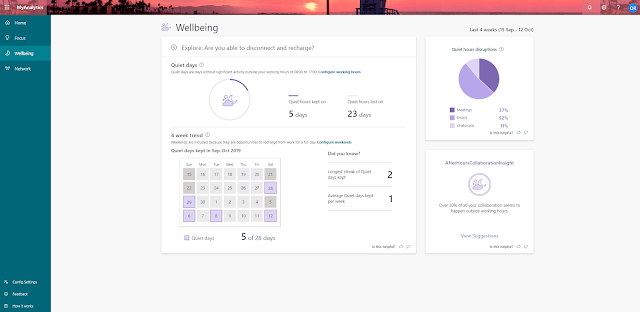
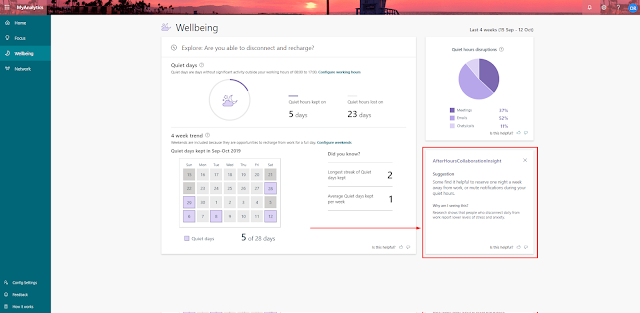
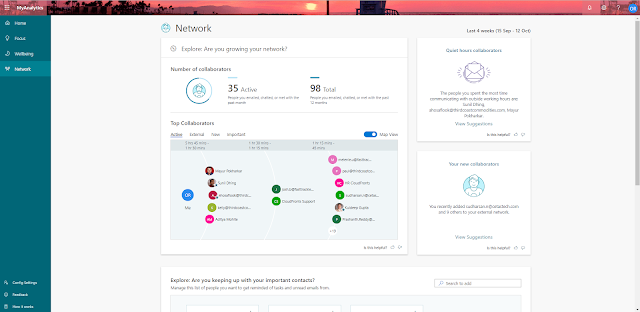
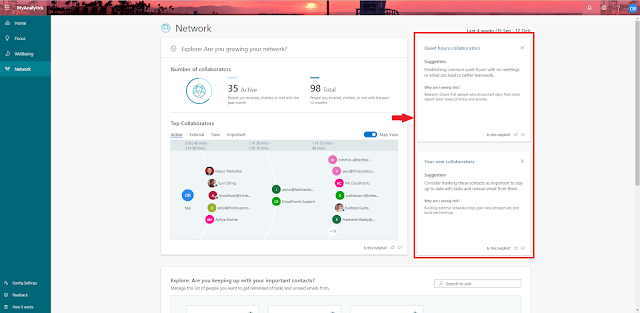
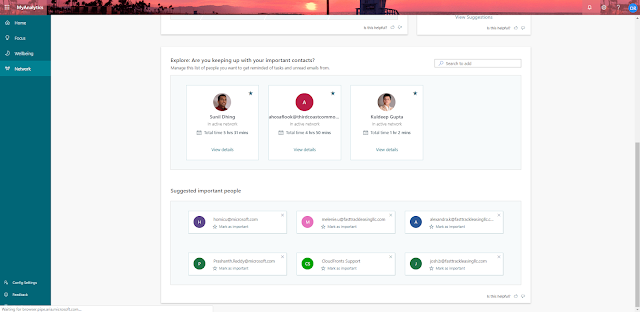
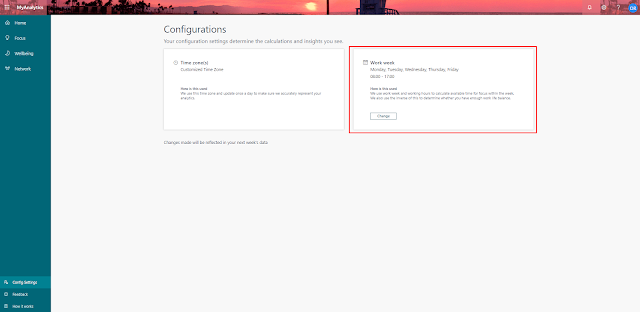
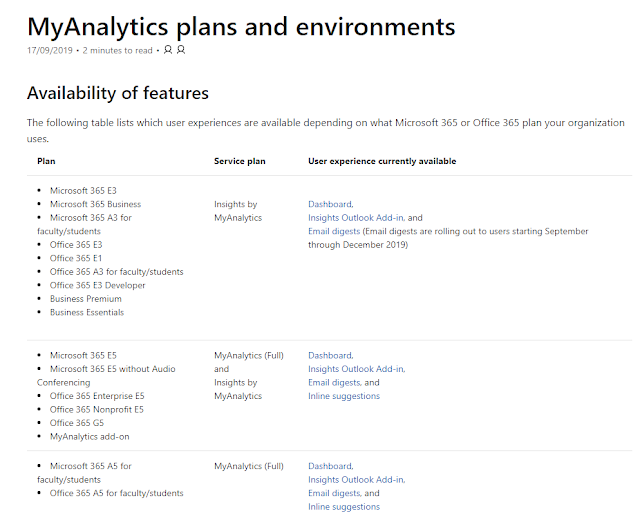
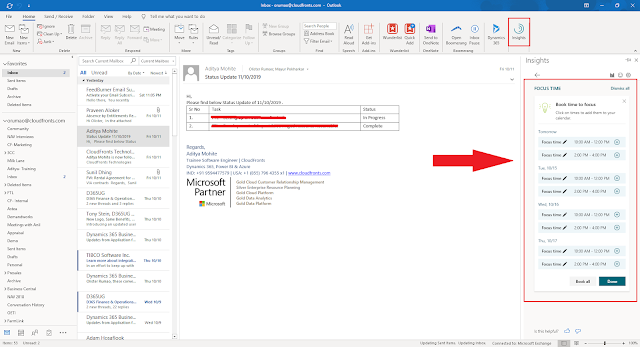
Comments
Post a Comment
Let me know your comments below. I'll try my best to answer your comment